With the recent changes in search algorithm in Google, social signals and on page seo have become extremely important factors in your rankings on Google. In fact, these changes are not so recent now but if you have been struggling to achieve a high rank on search engines, it could be because of;
- Lack of social signals
- Lack of on page seo
- Lack of keyword research
I have already talked about keyword research and wordpress on page seo in my previous posts. I am in the process of coming up with more posts on them, so you will get whole lot of tips and tricks on wordpress seo in coming weeks.
But to come back on social seo, I believe that you are already used to concept of social seo.
Social SEO is a relatively newer term used among bloggers, webmasters and seo professionals. It came from the fact that Google has been giving whole lot of importance to;
- Facebook shares
- Facebook total
- Facebook comments
- Facebook likes
- Tweets
- Google+ Share
- Google+ Authorship
- Other social networking site’s shares
Facebook, Google+ and Twitter are the most important social networking site to focus. They contribute immensely to your site’s ranking on search engines.
Gone are the days of crappy backlinks, welcome to the era of social seo. SEO Social Media is the way forward for you.
On page seo factors, high quality optimized content and social SEO are king makers as far as your search engine rankings are concerned.
Social SEO In WordPress
Facebook Opengraph Integration into WordPress – Facebook opengraph took facebook sharing and other activities on Facebook to an entirely different level. It was introduced couple of years back by Facebook and since then it has changed the way things have been around.
As per Facebook “Open Graph helps people tell stories about their lives with the apps they use. It provides developers with the opportunity to deeply integrate their app into the core Facebook experience, which enables distribution and growth.”
Facebook opengraph help you in controlling on how your data is appeared on Facebook.
By controlling and customizing what appears on Facebook, you can include important information like Meta description in Facebook. As we know that Facebook shares impact your search engine rankings, shares with relevant information and data boost it further.
It may not sound big but its real impact is huge.
You can use some plugin to integrate Facebook opengraph. But at the same time, try to keep the total numbers of plugins to minimal because that will impact your page load time. I have been using SEOPressor for my on page optimization and it allows me to integrate social seo in wordpress.
As per a post in search engine land, Facebook allow up to 95 characters in title and 297 characters in description. It’s a huge opportunity for you to highlight your best content. When this content is shared, it takes your search engine ranking to an entirely different level.
I use SEOpressor to integrate Facebook opengraph in my wordpress blog. You too do the same but you can also use Facebook API and Facebook Graph API to do that but process will be cumbersome if you are not comfortable with integrating codes.
Twitter Card – let’s see what twitter has to say about Twitter card;
So now you can see that Twitter card is as good as Facebook opengraph.
Twitter card help you in integrating your content in Twitter and therefore when it is tweeted, it adds additional weightage to it in the eye of search engines like Google and Bing.
By integrating Twitter Card into wordpress, you are giving your blog or site a chance to map it well in the eyes of search engines.
I have used SEOpressor to integrate in my blog. You can use it, if already using it or use some other plugin or tool to integrate it. You can also use Twitter html widget to integrate Tweets to your blog.
Google+ Authorship – Google+ came much later in the picture but since it’s arrival Google (search engine) has given too much of importance to Google+ authorship. You must integrate your authorship. You can check your authorship status in Google Webmaster tool by going to;
Optimization > Other Resources > Rich Snippets Testing Tool
There are many free plugins to do that but if you are using SEOpressor, then you can do that by integrating your Google+ profile URL in your wordpress profile section.
Social SEO in Glance
Facebook opengraph, Twitter Card and Google+ authorship is must for your blog. One note of caution that try to avoid using different plugins to achieve all of this. As mentioned earlier, more number of plugins adversely affect your page load speed.
You can monitor your plugins performance by using free plugin like P3 (Plugin Performance Profiler).
Do you have anything to suggest on integrating social seo in wordpress?
And yes, sharing is caring. Thus don’t forget to share it on social sites.

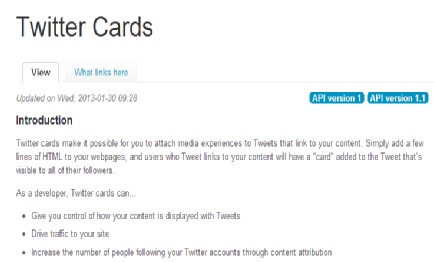
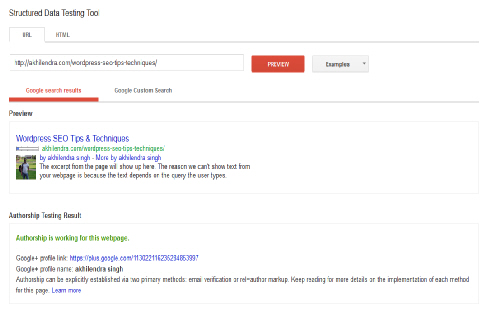
[…] 4 – now you need to set up your Facebook fan page. In this section, you will be entering additional but important information about your page. Enter […]