March 29, 2013 by akhilendra
How To Add Custom Navigation Menu in WordPress
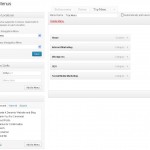
custom wordpress navigation menu
Custom navigation menu were introduced by wordpress in version 3.0. Custom navigation menu are very useful in providing clear navigation to your visitors. You can easily display sub-categories in drop down menu, create new menu items and further customize it to make your blog more users friendly.
WordPress Navigation Menu
As per wordpress, navigation menu in wordpress is a theme feature which was introduced in wordpress 3.0 which provide easy handling of custom menu items in wordpress. You can easily present and integrate your menu in wordpress.
This navigation menu feature provide you the ability to;
- Easily create new custom menus
- Easily drag and drop items in a menu
- Create multiple menu items
- Easily integrate menu in wordpress
This feature was quite in demand before it was released.
Older themes were not supporting this. If your theme doesn’t support this then you will have to add this code;
add_theme_support( ‘menus’ ); in your function.php
There are many themes which currently support custom navigation menu in wordpress.
I am using Elevan40 studiopress theme which support;
- Primary navigation menu
- Secondary navigation menu
- Fancy drop down menu which add special effects to drop down menu items
How to add custom wordpress navigation menu
You need to create custom menu using the Menus which you will find under Appearance button in the left hand sidebar.
You can create primary and secondary navigation menu here.
You can add;
- External urls in your custom menu
- Pages in your wordpress blog
- Categories listed in your blog
Studiopress themes make it extremely easy to use custom navigation menu in wordpress.
Studiopress themes aka genesis, provide widgets which makes it extremely easy to use custom navigation menu. You just have to drag and drop the custom menu widget in your desired location.
If you are using Genesis themes, then you can use their plugins to customize your navigation menu settings like;
Genesis Subpages as Secondary Menu
There are other plugin navigation menu plugins also which you can find in wordpress directory.
Conclusion
Custom wordpress navigation menu provide a great deal of usability for wordpress bloggers. You can create it easily and add it in your blog. If you are using premium themes then you can do more with these custom menus.
If you have any question or comment, please leave it.
And yes, don’t forget to share if you liked it.
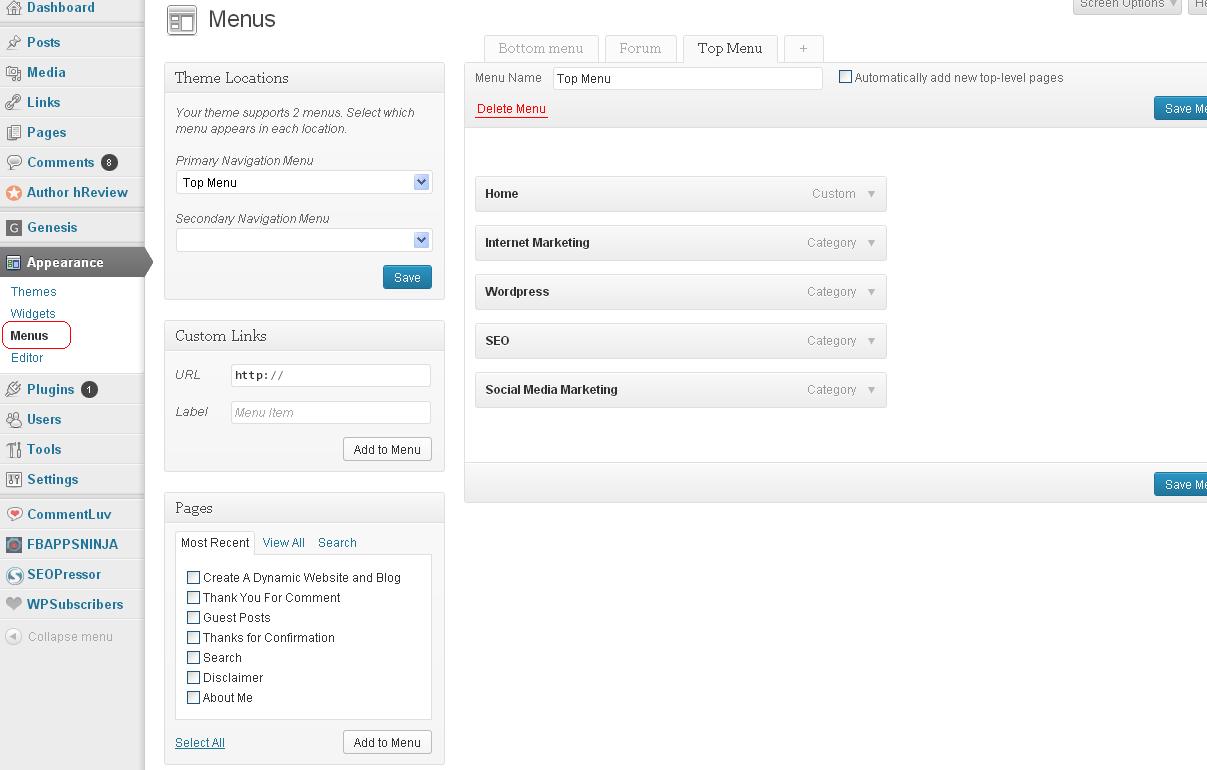

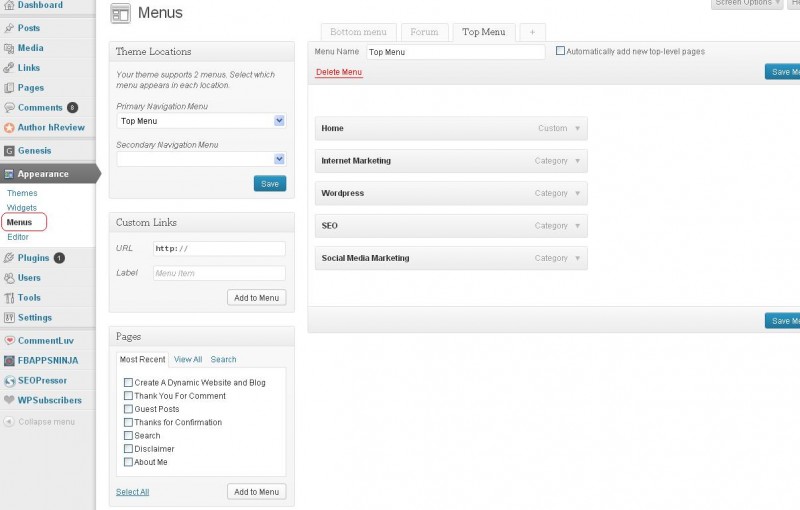
Leave a Reply