September 1, 2012 by akhilendra
How to Use Google Webmasters Tool for SEO?
Google webmasters is the best seo tool for bloggers and webmasters. Google is not only the biggest search engine in the world but they also provide great tools for seo activities.
Google webmasters is a set of tools which can be used effectively to perform seo on your blog or site.
Google webmasters tool will give best results when used in combination with google analytics tool which is used to monitor and track traffic on your website.
If you have not heard of Google Webmasters, than visit http://www.google.com/webmasters/ and create an account. If you are using gmail then you can use same id to login to google webmasters tool.
It is a must tool for those who are looking to optimize their blog and sites for search engines like Google. Google Webmasters offers great features and if used properly, it can take your site’s seo to great heights.
It is free to use and Google has been updating its features to make it even better.
Why should you use Google Webmasters tool for SEO?
Let’s begin with understanding SEO. SEO stands for search engine optimization and it’s because of SEO that you get free traffic from search engines like Google. If your blog or site is not well optimized then your chances of getting ‘Free Traffic’ are dismal. Now I won’t go into much details of SEO because I assume that if you are here, you have basic information about SEO.
So moving on, you need tools which can provide insight information about your website so that you can “correct” the incorrect and further improve the “correct” ones on your site to increase the organic traffic on your site.
There are not many tools which are free and provide extensive in-depth analysis of your site. Google webmasters is one of them and as it is coming directly from the horse mouth, you should grab it.
Let’s see what all information you need to optimize your site for SEO?
- Crawl stats
- Crawl errors
- Blocked urls on your site
- Index status
- Malware
- Search queries to your site
- Inbound links
- Sitemaps
- Information related to HTML and design of your site
- SERP related information
- Other errors on your site
If you can control the above mentioned points and rectify the errors like crawl error, there is no stopping. So it is imperative that you focus on Google Webmasters tool and use it to improve your blog’s ranking on search engines.
How to Use Google Webmaster Tools for SEO?
If you are going to use it for first time, it will ask you to add a website. After adding your website, it will ask you to verify the ownership. You can do that by uploading a file to your servers or adding a Meta tag in your site.
Once your site is verified, Google Webmasters Tool need some time to gather data about it. So if you login to it after sometime, you will get detailed information about your site.
There are the areas in which you should focus more while using Google Webmasters Tool to improve your SEO;
Crawl Errors & Crawl Stats
Google has recently updated their Crawl Error section in Google Webmasters tool and it provides excellent information about the crawling errors which Google has noticed in your site.
As you know that Google is the biggest search engine in the world and if it is not able to gather information about your webpages or if it is facing issues in crawling, then you should not expect good traffic from it for your content. So it is imperative you resolve them as soon as possible.
There are three categories of Crawl Errors;
- DNS
- Server Connectivity
- Robots.txt
If anyone of them is not working then Google will indicate it there by displaying icons in red.
Most of the time, DNS issues are related to your host, so contact them for any DNS errors.
Server connectivity is also related to them, so inform them about it.
Robots.txt is a file which inform Google about ‘What to Crawl’ and ‘what not to crawl’ in your blog. For example, you can restrict Google from crawling any folder or section in your site. You can generate a Robots.txt file using Google Webmasters tool itself and then upload it on your server using FTP.
If you are using WordPress, then you can use Plugins to do that.
If you are not sure about it, I will suggest you to use some good wordpress plugin because they come with a generic default setting which are good for most of the site.
In case of other content management systems, you can use Google Webmasters Tool to create a basic robots.txt file which would be good enough for your site.
Then you need to look at crawl errors. These errors will give you information about individual urls on your site or blog which will be nothing else but the posts, page and thread on it.
If you don
If you don’t have technical expertise then don’t panic because most of the time, resolving them won’t be an issue, you just have to first look into the link which Google used to crawl it, fix the issue by changing it to point it to correct URL and then resubmit it for indexing.
It will present you a list of URLs on which Google has found Crawl Errors along with response code (Type of Error) and date on which that crawl error was encountered.
When you click on individual link, it will open a pop up which will have more details about it, like;
- Error Details
- In Sitemaps
- Linked From
You can click on “Fetch as Google” to see how google is looking at it. At times, it won’t show any error and Google will be able to successfully fetch it but if it fails then you can change the URL to point it to the correct URL to fix the problem.
To know correct URL, you can go to your site. After fixing it, rerun the previous step and when it shows the successful message, resubmit it for indexing.
You have to do this for each link and make sure that there are no or minimum links on your blog with crawl errors.
Sitemaps
Sitemaps are crucial for any site. They are like guide to Google for your site. They help Google to index your site. If you are using wordpress then you can use plugins to create and submit sitemaps to Google and other major search engines.
If you are using some other content management system then you can use tools like IBP to create sitemap xmls. They are imperative for any site and significantly increase or decrease the traffic of it.
Links to your site
Google Webmasters is a very good tool to get in-depth information about inbound links to your site. It will give you information about;
- Total number of links
- Most linked page
- Domains linking to your site
- Number of links from each domain
- Number of linked pages from each domain
You can also download the report if you want to check that later.
HTML Improvement
HTML Improvement section in Google Webmasters tool will have information related to html error on your site. It can have serious impact on the user friendliness and performance of your blog or site. It will give you information about;
- Duplicate meta description
- Long meta description
- Short meta description
- Missing title tags
- Duplicate title tags
- Long title tags
- Short title tags
- Non-informative title tags
- Non-indexable content on your site
As mentioned earlier, these are very important details for your on page optimization. You should make sure that they are resolved.
Rich Snippet Testing Tool
You can use Rich Snippet Testing Tool to see how your content appears in search results. It will vary based upon the query but nonetheless, it is very good tools for sites specially those which are involved in internet marketing.
Google Webmasters Tool should be used with Google Analytics tool. There are additional information in this related to your search queries but you should use that in conjunction with the Google Analytics to see;
- What search queries are bring traffic to your site
- Landing pages
- Exit pages
- Number of queries with number of impressions along with clicks
- Your position for them
As mentioned earlier, Google webmasters is a very good tool for comprehensive information for Google SEO and targeting other search engines also.
Do you use it or do you have any tips for using Google Webmasters tool, don’t forget to share with us.
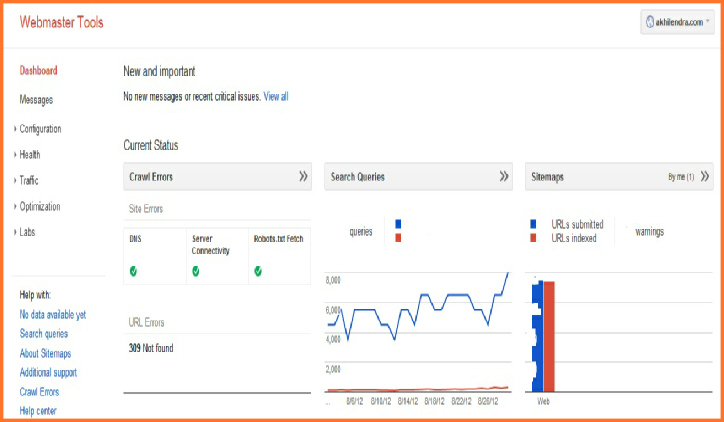

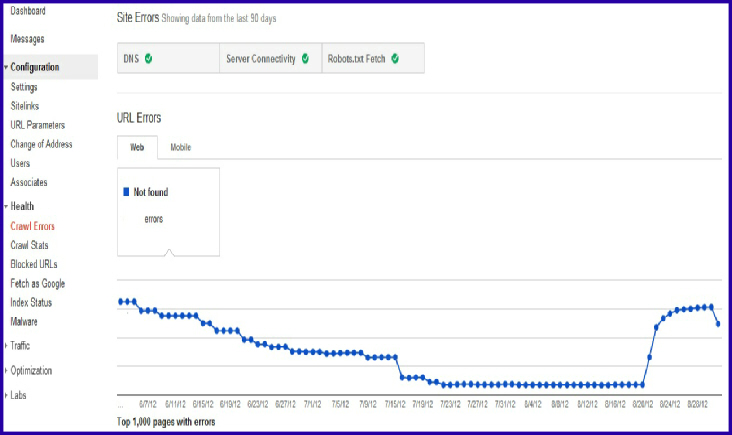
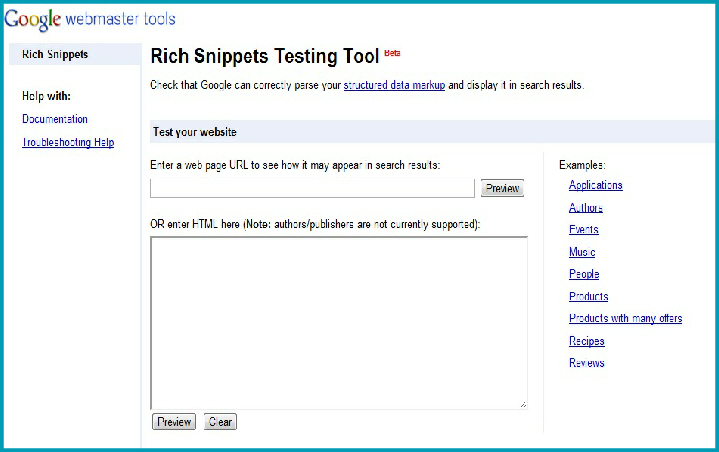
SEO Services in UK - September 28, 2012 @ 4:52 am
Webmaster is very good tool for the seo purpose. I always wait for your new blog posts and every time you give us interesting information. You have described the use of webmaster and its benefits in very simple words and in my opinion this is the best thing about you.
amazingbloggers.net">Simmeon - September 1, 2012 @ 4:26 pm
Every so often I login to Webmater Tools, just to delete the broken links, an see how many pages have been indexed.