August 20, 2012 by akhilendra
How To Install WordPress
If you are thinking of setting up a website using wordpress but not sure about “How To Install WordPress” then don’t worry you are not alone. WordPress is one of the best content management systems available for setting up your website. In today’s world where numbers of internet users are growing day by day, it is a hell of an idea to set up your website. There are many wordpress tutorials available on internet but most of them are quite old.
So if you are here, I am assuming that you already have a domain name and a hosting account. If you don’t have one yet, then you can refer to top two web hosts for their services for domain name and hosting account. Once you have both, you can come back here to continue.
Two popular web hosts are;
Ok, so now as you have a domain name and hosting account, you are ready for installing wordpress on your hosting account. There are two ways of wordpress installation;
- WordPress installation through your hosting account
- WordPress installation through FTP
WordPress installation through your hosting account control panel is extremely easy. If you are using Godaddy or hostgator, then they provide one click installation for their shared hosting account. If you need more details for that, you can leave your comment here, I will reply to them.
If you are going to use FTP then you will have to first download the wordpress installation package from http://wordpress.org/. Currently there are offering wordpress version 3.4.1 but these steps will apply for future versions also as they hardly change the process of installation.
These are the steps which you need to follow to install wordpress;
- Download and the WordPress package.
- Login to your web hosting account’s control panel and create a database with a user id and password. Note these details somewhere as you will need them soon.
- Unzip/Extract the wordpress package which you have downloaded in first step. Search for a file named=WP-config-sample.php file. Change the name of this file from wp-config-sample.php file to wp-config.php.
- Open wp-config.php in a text editor and fill in your database details. You need to enter database name in DB_Name, user in DB_User and password in DB_Password.
- Upload the WordPress files in the desired location on your web server using a FTP. If you don’t have a one, you can use Filezilla, it’s free and awesome. If you have any question regarding using FTP, you can leave your question in the comment section, we will answer to that.
- Once the process of uploading files is completed, you have to run the WordPress installation script. If it sounds scary then don’t get scared. You just have to enter your site name in given format.
- If you have installed WordPress under main domain name or you can also root directory, then you should type: http://example.com/wp-admin/install.php in your web browser.
- If you installed WordPress in its own subdirectory called blog or under some other sub-folder of your site then you should type:http://example.com/blog/wp-admin/install.php
After this you will get few screens where you will have to put some normal data and click next on most of the screens. Once this process completes, you blog is ready. Note down your admin user id and password which you will set in the process of installing wordpress.
If you have any questions, you can leave your comment. If you want us to install wordpress for you, then you can send your inquiry using the “contact the author” link in the author box button at the bottom of this post.
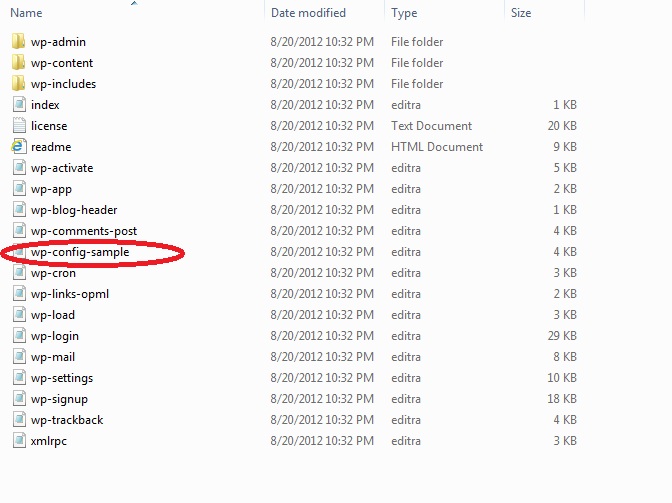

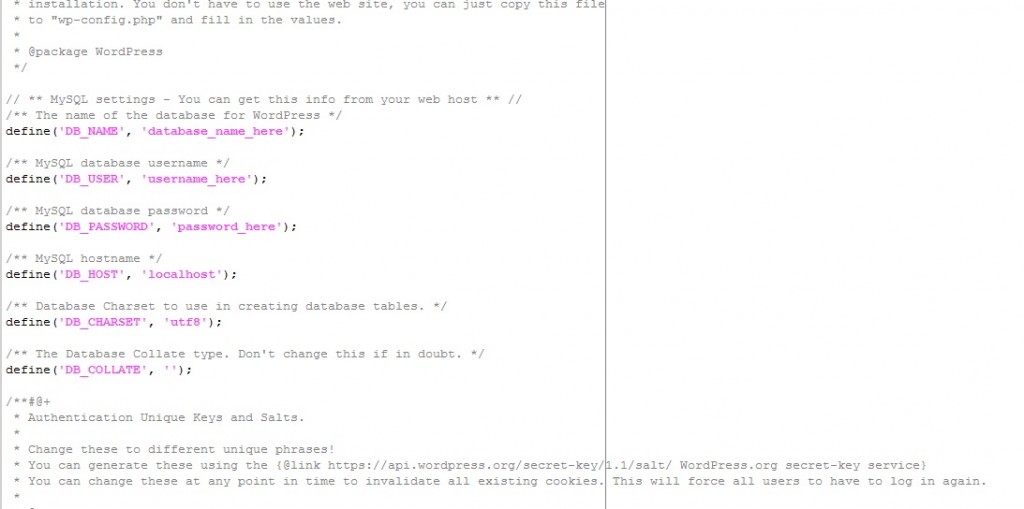
Lee - December 26, 2012 @ 6:52 pm
Hi it’s lee again I left a comment a while ago as I was setting up my blog have since been putting together another one just writing to let you know I am really enjoying what I am doing so fingers crossed for2013 as a good year.
Thanks lee
https://akhilendra.com">akhilendra - December 26, 2012 @ 7:00 pm
That’s great Lee, I wish you all the luck and a very happy & prosperous new year to you and your family. Thanks a lot for stopping by.
Lee - September 9, 2012 @ 4:20 pm
Hi akhilendra great post for me. I have set up a blog on webeden. As a experiment really to see if I enjoyed it or not. I do so I thought I would do another one that was more in depth. Word press looks like a better platform. So your article has been very informative.
So for geat info thanks lee
fitness-degree.com/24-hr-fitness.html">erwin - September 6, 2012 @ 1:07 pm
The way that I use most often is a feature called as fantastico. It was very quick and easy to use. And it does not just work for WordPress only.
https://akhilendra.com">akhilendra - September 6, 2012 @ 1:16 pm
Do did you had any issue with Fantastico because i have used that in the past to install wordpress on my blog and that it did worked perfectly. Though when i moved to VPS, i installed wordpress using FTP.
adriennesmith.net">Adrienne - August 21, 2012 @ 5:47 pm
Hi Akhilendra,
That was a really great post to share. Sometimes I forget how much I know so after learning how easy it was to install a WordPress blog it would get me somewhat upset after I found out how much people were charging to do this for others. I know their time is valuable but let’s face it, it takes no time at all.
I go the easy route, through my hosting service which is Bluehost by the way. Love them, they’re the best. But I’ve been told that you really should go the other route to install it because it’s much safer. All I know is that so far, so good and it’s been over three years now.
Thanks again, great info.
~Adrienne
https://akhilendra.com">akhilendra - August 21, 2012 @ 6:24 pm
Thanks for making your way here, as you mentioned we should stick to our guns. If hosts are provider a way which is familiar to someone, one should follow that. Nowadays most of hosts are providing easy ways to install WordPress and other applications. Once again, thanks a lot, Have a great day.
freecouponindia.com">sintu kumar - August 21, 2012 @ 1:07 pm
thanks a lot for the tips,its help me lot to install my wordpress..great work
akhilendra - August 21, 2012 @ 1:12 pm
Thanks, it’s great to hear that.