September 6, 2012 by akhilendra
Why I Moved To Aweber From Getresponse
As you can make out with the title of this post, I have recently switched by email marketing partner to Aweber. Initially I was using Feedburner’s free services to collect email subscriptions and send blog broadcast. But then I realized that a blogger need an advance email services which Feedburner being a free services, couldn’t provide.
So I started the experiment with signing up with both Aweber and Getresponse. Getresponse beats Aweber at pricing front with offering attractive newsletters. They also provide ‘RSS To Email’ service similar to blog broadcast but that is a very basic service for something as important as your blog broadcast.
Get Started Today For Only $1! – AWeber Communications
In Getresponse’s RSS to Email service, each time there is an update on your blog. An email with the link to that post would be sent to your subscribers. You cannot format or customize that mail. Getresponse is using a very basic template for that and you will have to continue with that if you are using Getresponse. They are saying that they working on that and it will be upgraded soon.
Honestly there is nothing else wrong with them. Their delivery rates, prices and newsletters are as good as any other good email marketing service. If you are looking for an affordable economical service with NOT much focus on blog broadcast, then they still are a very good option.
But if you are running a blog of any nature or related to any niche, your primary focus should be on a good blog broadcast feature when selecting an email marketing partner. Aweber provides the best blog broadcast feature in the industry.
They are slightly expensive than Getresponse but slightly not very. Their email newsletters and everything else is of top notch and blog broadcast is simply awesome.
You can create multiple blog broadcast messages for your blog with following benefits;
- Daily broadcast for daily updates with a specific time and you can also specify the minimum number of posts in that.
- You can create a “weekly or monthly” AND a “weekly and monthly” blog broadcast and use them as weekly and monthly digest with specific number of post.
- You can choose any template from wide variety of templates.
- You can design or customize your templates to suite your needs requirements.
- You can insert your logo and images in these blog broadcast.
- You can insert your links in the blog broadcast in Aweber.
- You can set the many other details like font size, color etc.
If you are not blogging to make money, then you can afford to ignore email marketing but if you are aiming to make money from your blogging in near or long term future, then you just can’t afford to ignore email marketing.
Internet marketing is a very competitive market and if you don’t want to invest in your blog then better you don’t blog. Because you need tools and services to take your blog to the next level and without them, you will reach nowhere.
So, there is point in quitting blogging after paying for host and domain for some time after all if you have to quit, even that would be a loss other than the time and efforts which you have invested in your blog.
And if you are serious then Aweber or for that matter, any other email marketing service provider is must for you.
With the help of these beautiful broadcast;
- You can acquire new customers or visitors.
- You can retain old customers or visitors.
- You can reach out to your visitors with your offers and promotional schemes.
- You create a brand value for your blog which really pays off in long term.
- You build a community around your blog which propels it forward.
So stop ignoring email marketing and take action.
If you are already using some other service provider and have testimony about Aweber, please leave your comments.
If you have any question or doubt also, please leave your comment and I will try to answer them.
Important Update- Lot of water has flown in the past few months in GetResponse and after a serious consideration, i have moved back to GetResponse. If you want to know why, then click here.


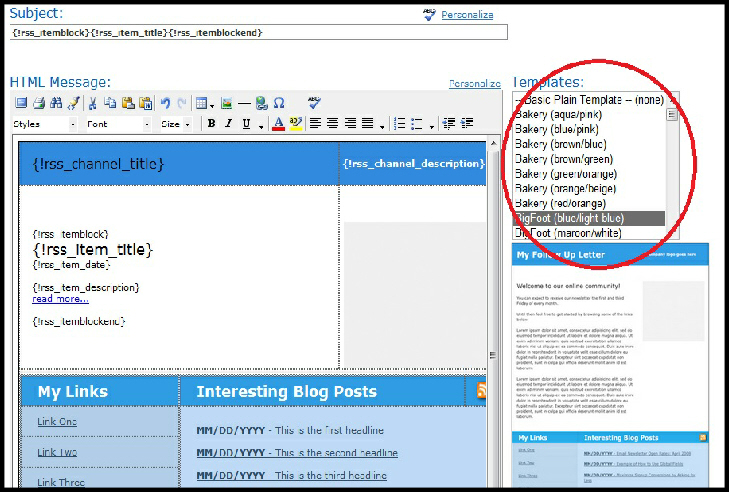
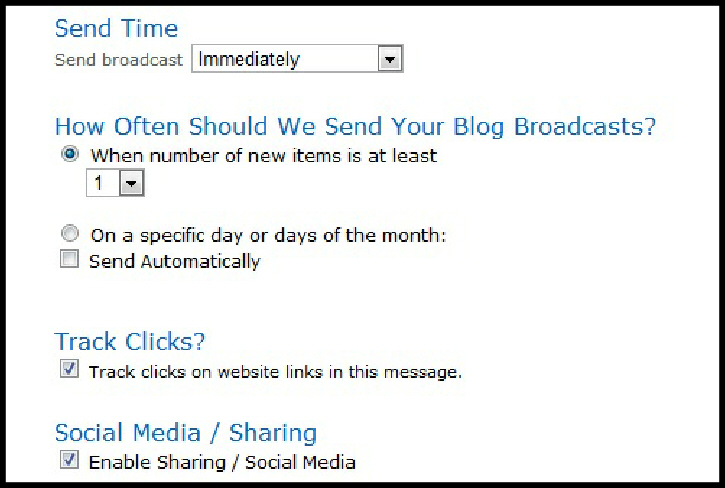
empowernetwork.com/theylovetobuy.php?id=dagreat">Kentrell Edwards - December 31, 2012 @ 6:42 am
Hey
Just checked out you site.
Good content on there.
I see you have a subscriber list.
Would you consider sending me a solo ad.
I have a product/ service that is just great.
I look forward to hearing from you
Thanks you rock!
https://akhilendra.com">akhilendra - December 31, 2012 @ 7:01 am
Hey Kentrell, thanks for your compliments and offer but i am afraid right now i cannot accept it. Hope you understand, thanks for stopping by. May be we can work sometime later.
exceptionalblogger.com">Harshit Singhal - October 17, 2012 @ 11:40 am
Hi Akhilendra, you did the right thing according to me. I personally prefer to use Aweber as well, though I have tried GetResponse as well. It’s not as if GetResponse is bad, but Aweber is just a bit better overall.
https://akhilendra.com">akhilendra - October 17, 2012 @ 11:50 am
Thanks Harshit, but i moved before Getresponse had launched their new RSS to email feature. I have tested their new rss to email feature and i must say, it is good especially if you look at the cost of getresponse. Cost could be a great factor for beginners. As far as other factors are concerned, i think getresponse and aweber both are extremely good.
getresponse.com">Jim - October 17, 2012 @ 12:27 pm
Thanks Akhilendra for the positive comment reply to Harshit. I read Harshit’s review on his blog and I think he left out some important features of GetResponse. Such as our social sharing tracking, ability to send emails around the world at the same local time, drag and drop email creator and of course, the new RSS-to-Email feature.
He also suggests that we don’t have geo targeting which we do. Perhaps I just missunderstood his point there.
Hopefully he’ll post my comment correcting a couple of points and possibly contact me for a tour (if it’s been a while since he used GetResponse) and it will be my pleasure to provide one.
Harshit also mentions support and I know you were very pleased with the support you recieved from our team.
It’s not easy to be comprehensive with these kind of reviews and it can be easy to miss certain features when doing one. I know! I used to edit PC World Canada and reviews were not easy to do.
One thing I can say about Akhilendra, is that he believes as I do that communication and accessibility are critical in today’s business world. He and I have had several chats via email and he’s provided feedback on our new RSS-to-Email feature and I wanted to say thanks for that.
BTW if anyone wants information on our excellent affiliate program, you can find it here:
http://www.getresponse.com/partners-affiliates
Regards,
jim
https://akhilendra.com">akhilendra - October 17, 2012 @ 12:31 pm
Thanks Jim for sharing your views on it, it will definitely help many who are looking for email marketing solutions. As someone who is involved with Getresponse, it is always an pleasure to hear from you. thank you.
exceptionalblogger.com">Harshit Singhal - October 18, 2012 @ 3:44 am
Hi Jim, I have taken a note of the things you mentioned and have updated my post accordingly.
By the way, Aweber also offers the RSS to email feature, so that it not something that gives GetResponse an edge.
Also, you might be aware I haven’t touched upon the “Features” section in the article, which is the reason why I haven’t talked about the features offered by either GetResponse or Aweber (since they both offer comprehensive features )
)
Cheers,
Harshit
getresponse.com">Jim - September 14, 2012 @ 4:04 pm
Hi!
The RSS-to-Email feature is now in beta and available to try out. Here’s the post with a video demo inlcuded:
http://blog.getresponse.com/rss-to-email-you-want-it-you-got-it-beta.html
Enjoy!
Regards,
jim
https://akhilendra.com">akhilendra - September 14, 2012 @ 4:11 pm
Thanks Jim for informing us.
getresponse.com">Jim - September 6, 2012 @ 7:32 pm
Hi,
You’re welcome and thanks for posting my comment! You have my email so drop me a line and I’ll be sure to give you a personal update/tour!
Regards,
jim
getresponse.com">Jim - September 6, 2012 @ 6:48 pm
Hi,
If RSS-to-Email is your primary concern than you should know that GetResponse is about to launch a new and very powerful RSS-to-Email feature. You can get the details on this new feature here:
http://blog.getresponse.com/you-asked-for-it-rss-to-email-coming-soon.html
Regards,
jim
https://akhilendra.com">akhilendra - September 6, 2012 @ 7:01 pm
Great, in fact i joined getresponse about few months back and this was my first question. I was told then that it will be out soon & then nothing happened. Now if it is coming it will great to see that. I ll definitely check out it, pls confirm whenever it is out.
thanks a lot for your input.
getresponse.com">Jim - September 10, 2012 @ 4:30 pm
I just wanted to update you that our new killer RSS-to-Email feature should be out this week or next. I’m pretty sure it will be this very week, but I never second guess the devs and testers ;). I’d like to connect with you once it’s out.
Regards,
jim
https://akhilendra.com">akhilendra - September 10, 2012 @ 7:11 pm
Thanks Jim for your updates, just saw your re-branded webpage and logo, seems lots of changes are going on with Getresponse.