September 4, 2012 by akhilendra
A Beginner’s Guide To WordPress
In this beginner guide to WordPress, we are primarily targeting those WordPress users who are either new WordPress bloggers or those who are still struggling with it. So if you have been using WordPress for some time, then you may not find it useful.
Beginner guide to WordPress will include a guide which will help you in setting up your blog step by step.
A Beginner Guide To WordPress
I am not going to cover advance topics like playing with codes because the objective of this beginner guide to wordpress is to make your blog up and running.
I know the topic may sound silly but not for the beginners of wordpress. In the past, I have written post on how to install wordpress and how to set up a blog. This post is more of hybrid post of both of these posts and on the top of that; we are going to take this topic a step ahead deeper into the wordpress.
So we know two things’
- You want to start your own blog.
- You have chosen wordpress as a publishing platform.
Both of your decisions are correct. Starting a blog on your own domain name and using wordpress to power it are both absolutely correct steps.
So without wasting any time or rather words, let begin with this “A beginner’s guide to wordpress”.
Domain & Hosting
Resource and Infrastructure required for your wordpress blog
First two things which you need to start your own wordpress blog or for that matter, any website are;
- Your domain name
- Hosting account
I have mentioned in my previous posts in the past that don’t pick domain name randomly. If you are already in some offline business like restaurant or any other store, then try to get a domain name which is same as of your own shop, store or brand.
If you are aiming to set up your online business with this blog, then you should get a domain name related to your niche. For example if your blog is going to be about weight loss, then something related to it.
Picking a domain name is not an easy task. So you should use some tool. If You can go for paid tools, and then try using IBP or Traffic Travis.
Or
You can go for a free tool like google keywords tool. You can go to google adword site to use it. You have to login to Google Adwords using your gmail id and if you don’t have a google id, then create a free id at their site.
Once you log in, you will find Google Keyword Tool under their Tools and Analysis Menu item.
Ok, so now you have selected a domain name for example abc, now you need to select an extension which is like Suffix. Most popular extension is .com, and then you can also select other extensions like .org or country specific like .in.
So you now you have your full domain name that is;
Abc.com
Now you need to get it registered and sign for a hosting account.
I have used lots of service providers in the past. Currently I have been using them for some time and they are;
They offer economical hosting plans which are primarily targeted towards beginners. Hostgator is one of the fastest growing web host company in the world.And they offer custom solution for wordpress users. As a beginner for wordpress or any other kind of site, I will suggest beginning with shared hosting plans. They are managed by the host and you don’t have to worry about technical stuff related to hosting. If you are expecting heavy traffic then you can go for managed vps hosting. But for shared hosting, hostgator offer three kinds of packages;
- Hatching Plan at $3.96/month or Rs 177.77/month
- Baby Plan at $ 6.36/month or Rs 286.11/month
- Business plan at $10.36/month or Rs 466.66/month
Go To Hostgator worldwide, 25 % discount on hostgator.com by using promo code akhilendrablogdiscount.
Go To Hostgator India
As mentioned in the case of Hostgator, Godaddy is also a very good host for any user looking for a established web hosts. Godaddy is one of the biggest web host company in the world. They offer their services in many and you can pick your favorite currency for payments. Managing your hosting account with them especially shared hosting, is extremely easy and recommended for beginners. Their shared hosting plans are extremely economical starts from;
- Economy plan at $ 5.09/ month or Rs 274.99/month
- Deluxe plan at $ 7.64/month or Rs 412.99/month
- Ultimate plan at $ 12.74 /month or Rs 687.99/month
Visit Godaddy – 47 Discount on Godaddy Hosting and Domain Registration.
Benefits offered by these Web Hosts
- Huge to unlimited amount of bandwidth
- Huge to unlimited disk space
- Good number of email accounts for your blog
- Huge to unlimited number of database accounts
- Webmaster tools
- Free website builders
- One click wordpress installer
- FTP access
- Daily back up
- Compatible with latest technologies
- Good customer support for shared and vps hosting accounts
Anyway, you can choose any other web host also which suites you.
WordPress Installation
So now you have got your domain name and hosting account. And now you need to install WordPress on your host.
Installation is not a problem with the above mentioned hosts. If your host is not providing one click wordpress installation then you can visit this post for wordpress installation through FTP.
How To Install WordPress on Hostgator Video
How To Install WordPress on Godaddy Video
09/26/2012 update
1. Studiopress Theme (Read Studiopress Review)
2. Thesis Theme
3. Elegant Theme (Elegant Themes Review)
4. Affilotheme for affiliate marketing blogs
Now you wordpress blog is ready and if you want you can start posting your content right away but you are advised to first customize it before using it for blog.
First thing you need to clean up;
- Default post
- Default comment
- Default blogroll links
You will get your wordpress ready with the default wordpress theme.
But you need to remember that there has been more than 65 million downloads of WordPress. Most of the wordpress users are using Default and other free themes so your blog will end up being one of them.
Your blog should stand out of the crowd.
If you are going to invest in domain registration, web hosting and above all, your time, then you must invest in wordpress premium themes also.
After all, your blog’s layout and design is the first thing your visitor will see.
Thesis is the best wordpress premium theme available.
It is highly optimized for search engines and it is backed up by awesome support. You can literally get all of your queries answered by their support.
As thesis is popular, internet is full of posts and articles on it, so you must choose a premium wordpress theme and that should be Thesis.
The Thesis Theme for WordPress
WordPress is best and what makes it even better is abundance of plugins. Plugins are must for every wordpress blogs. These plugins are wordpress hacks which are used to extend and enhance the functionality of your blog.
There are variety of plugins of available and probably you will gradually understand your need and pick them based upon your requirement but some of the must have wordpress plugin are;
- Commentluv
- Covert Copy Traffic
- SEOPressor
- WPSubscribers
- Social Metric pro
- Keyword Winner
- Ninja Affiliate
- All in One SEO WordPress plugin
- Easy adsense
- Google XML Sitemaps
- WP Robots Txt
- Subscribe To Comment Reloaded
- Twitter Facebook Social Share
- WPTouch
- Ad Square Widget
- WP Super Cache
- WP Smush.it
- P3 Plugin Performance Profiler
These are some of the very basic wordpress plugins required to run a successful blog.
This is a beginner’s guide for wordpress which you use to become a wordpress expert.
You should try to put your best foot forward. With the use of good theme and plugins clubbed with your content, you can create a stir in blogging industry.
Shortcut To Online Money Making on Youtube
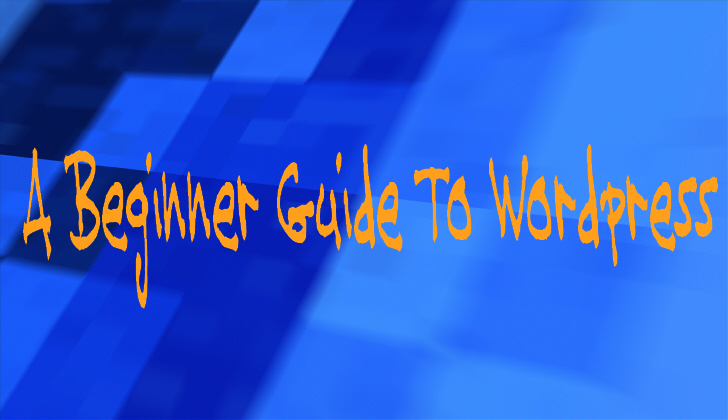

preparing4success.blogspot.com">aziz - June 29, 2013 @ 7:33 pm
nice article and tutorial,well written and composed, appreciated work,very informative and useful.Thanks for sharing.
creativementor.com.au/wordpress-training-course.html">madelinekim - June 24, 2013 @ 10:38 am
This tutorial is a great resource for beginners to learn about whole WordPress which is useful to develop a blogging website. Using various kinds of plugins and themes you can design your blog more attractive and easy to navigate.
artellipse.com">Suneel Jain - December 13, 2012 @ 12:38 pm
Hello Sir,
I have a website created with weebly.com and as of now it is quite ok, i want to know how will painting loaded will effect it in future, as its an slide show of paintings so i don’t want it to slow down.
please advice.
regards,
Suneel Jain
https://akhilendra.com">akhilendra - December 13, 2012 @ 1:53 pm
Hey Suneel, first of all don’t call me sir. I am not a sir. Then coming to your point of speed on weebly, honestly i haven’t used weebly ever and i m not in a position where i can comment upon it. I will suggest you to use Google Speed and Pingdom to monitor your page factors and response time. Google speed test will tell you about the page factors like caching, image compression etc and pingdom will tell you about the response time of your site. You can refer to my post related to free tools for website performance. If you are using then you have to see if there is any plugin offered by weebly to compress your images. Slideshow may have some impact on your site’s loading time based upon cms, theme and images used in it. Please let me know if you can’t find a answer for your problem. Then i will do some research on weebly and let you know about it.
dingiwebnetserve.in">Subhash - October 29, 2012 @ 8:51 am
Dear Sir,
I have gone through the reading of your guidance and would like to get some help to make money through my domain (recently free for 1 year) as mentioned above. Please guide me how-n-what to do to get some income from this domain.
Thank you.
https://akhilendra.com">akhilendra - October 29, 2012 @ 9:13 am
Hi Subhash, the best way to make money online is by setting up a blog. I will suggest you to first read Make Money from Affiliate Marketing and then post your questions to me. The reason i m asking you to go through that post is that you will have better idea about how to make money from blog if you go through that. In short, you need to create a successful blog in order to make money online. It is not easy or free, but if you can put some money and lot’s of efforts, then you can definitely make good money.
timber-joinery-brisbane.blogspot.com.au">Donna Spears - September 6, 2012 @ 1:53 am
This is really helpful for those who wanted to start a blog.
I really appreciate this post! This is a good tutorial.
https://akhilendra.com">akhilendra - September 6, 2012 @ 5:34 am
Thanks Donna for sharing your thoughts, you are correct that it will be helpful for beginners who want to start their blog.
santoshmishra.com">Santosh Mishra - September 5, 2012 @ 12:04 pm
Hello Akhilendra,
WordPress is the best blogging platform, I think. I’m using this software from 4-5 year, but never got ditched. One thing I can say, your tutorial is good one for new bloggers.
https://akhilendra.com">akhilendra - September 5, 2012 @ 12:07 pm
Thanks Santosh for stopping by, yes this is targeted towards beginners because in the beginning as you know, most of us find it hard to start.