WordPress is one of the most popular content management systems which are used by not only bloggers but also by many small to medium small businesses to manage their website and online businesses. In fact it is also used some of the biggest name in internet industry.
What makes wordpress so popular is the abundance of free and premium plugins & themes to take it to the next level. If you are comfortable with codes, you can manually customize it to give it any look of your flavor.
But how many of us actually know about other content management system. Do you know that there are many other content management systems which can be used to power your online businesses.
Umbraco is one of them. Don’t get surprised if you haven’t heard this name.
Umbraco is a open source (free) content management system developed on Microsoft infrastructure and is using dot net based cms.
It was developed by Niels Hartvig in 2000 and released in 2004.
It has been described as one of the most popular dot net based content management system.
This is not a comparison between Umbraco and WordPress.
WordPress is far more popular than Umbraco, at least at the moment.
Just look at their alexa rank to figure out the difference;
http://wordpress.org/ is ranked 99 in the current world.
http://umbraco.com/ is ranked 63,382 and http://our.umbraco.org/ is ranked 28,826 in the current world.
But the popularity doesn’t mean that umbraco is not a good content management system.
In fact it is a very good content management system for small businesses. And the reason for that, it is light, flexible and provides good support.
You can customize it yourself, hire a coder or use their add ons to further enhance your site.
Umbraco is extremely easy to design online surveys and questionnaires.
But if you want to have custom made solution for it, then you will have to pay for it.
How to Install Umbraco
We have got these steps from their official “Getting Started with Umbraco” guide so that you don’t have to chew your nails.
It is recommended to first install it on your local machines and then play with it.
This will help you in understanding how difficult or easy it is for you.
One of the easiest ways of installing umbraco is to install it using Microsoft Web Platform Installer (WebPI) to install it. Installer will automate most part of the process, it will be a less pain for you.
I have got a copy of their installer pdf guide and I m putting screens from that so that you can use it to install umbraco on your machine.
In the meantime, you can also refer to these links for information on umbraco installation and tutorials;
http://umbraco.org/getting-started
http://umbraco.com/help-and-support/video-tutorials/introduction-to-umbraco
http://umbraco.org/help-and-support/video-tutorials/creating-a-skin-for-umbraco
http://umbraco.org/subscriptions
if you are using Umbraco or have any question related to it, don’t forget to leave your feedback or question in comments.

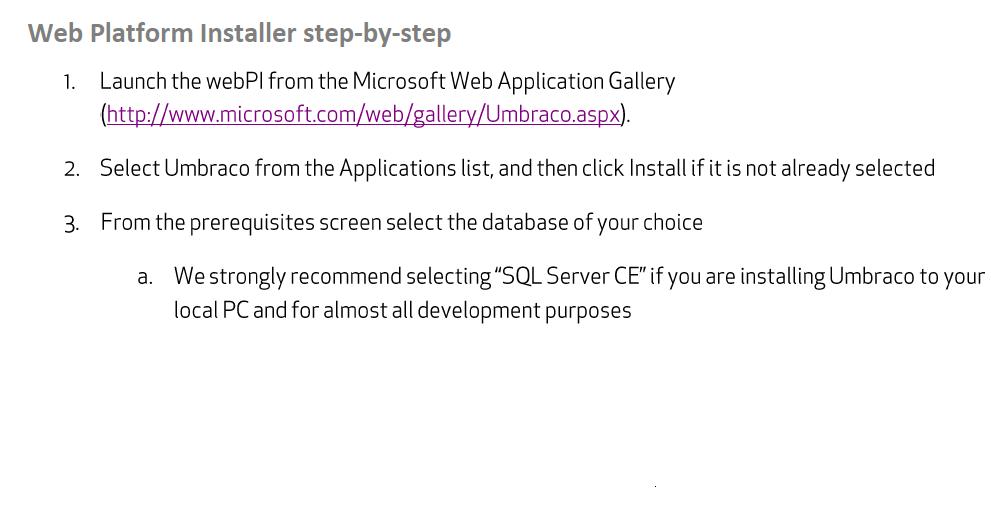
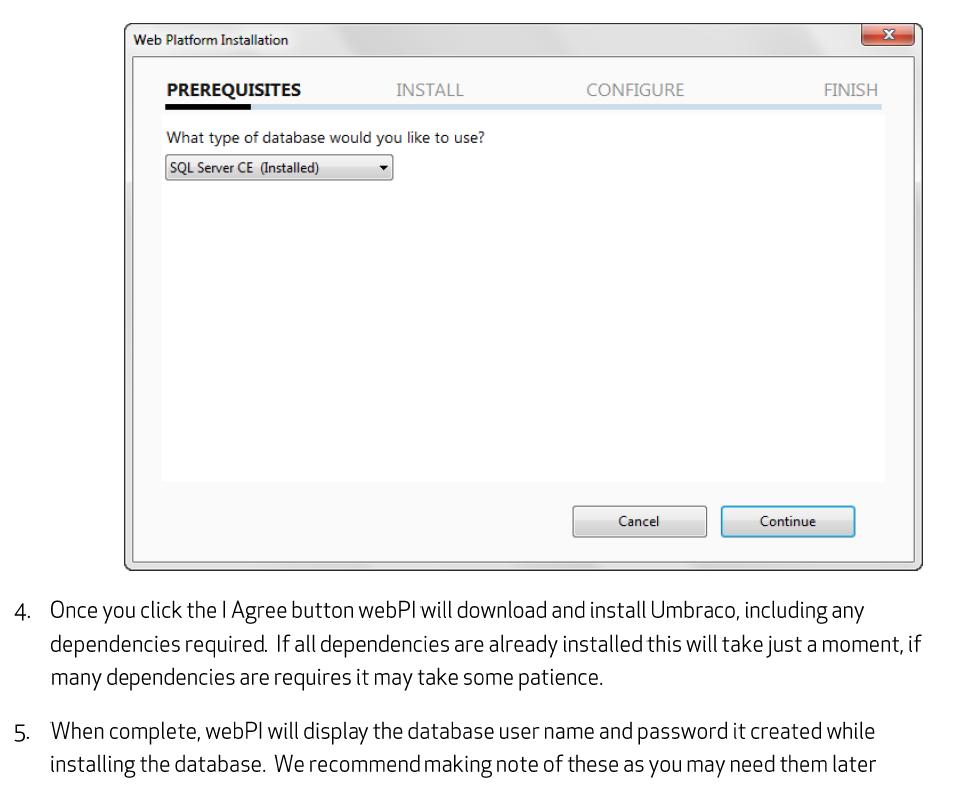
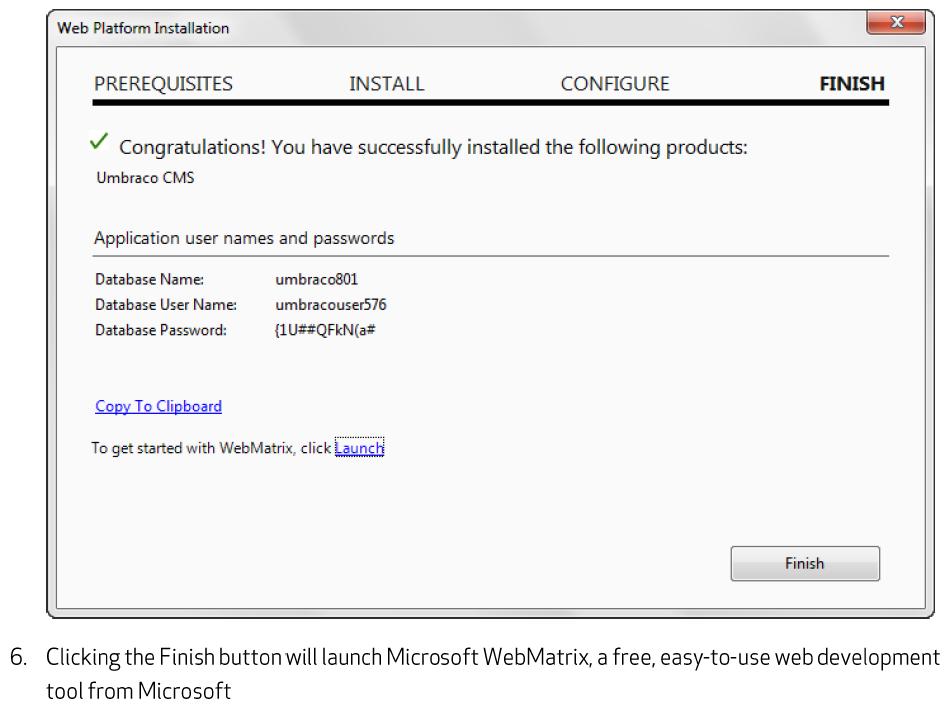
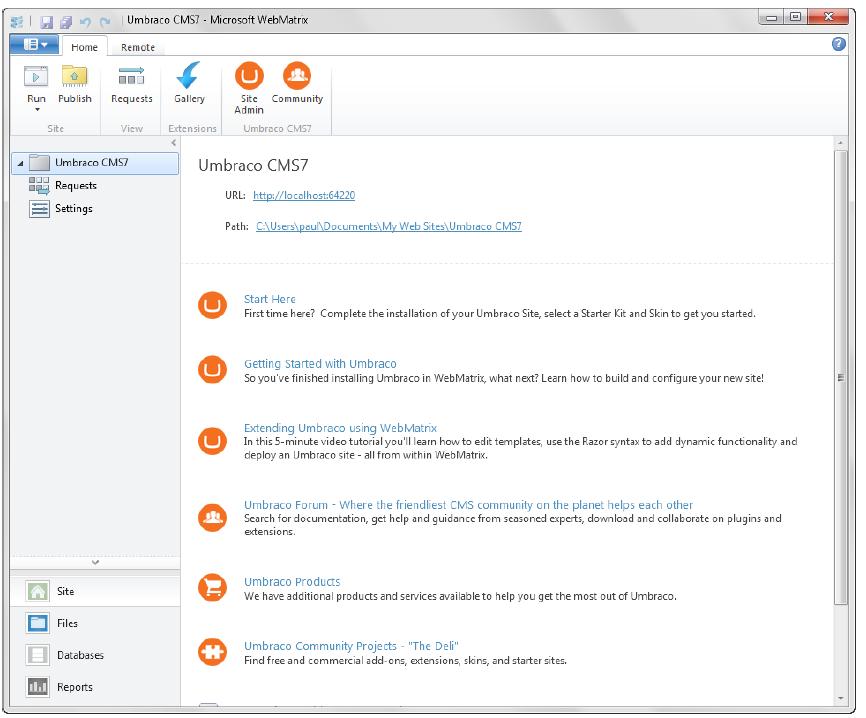
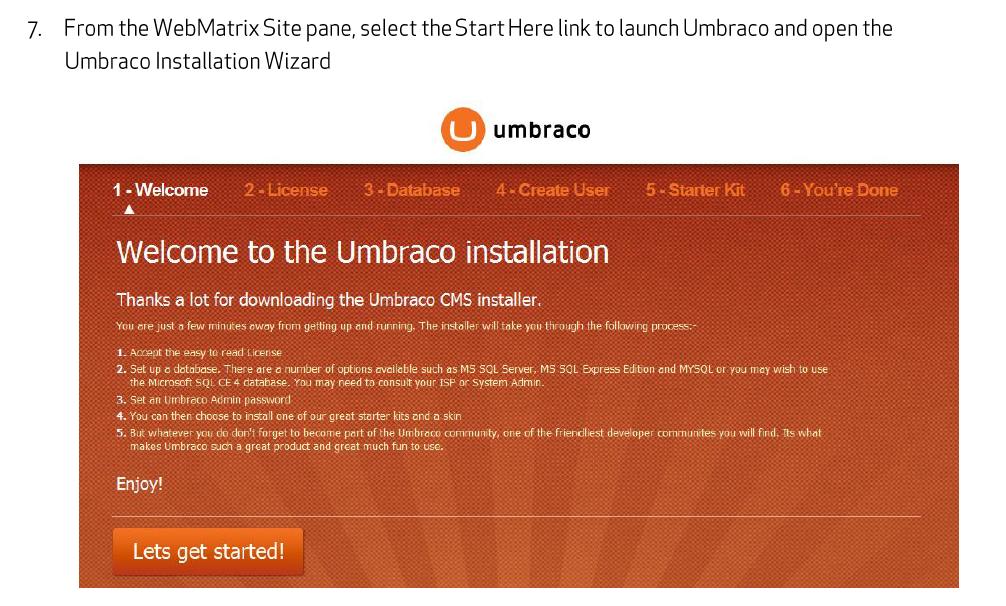
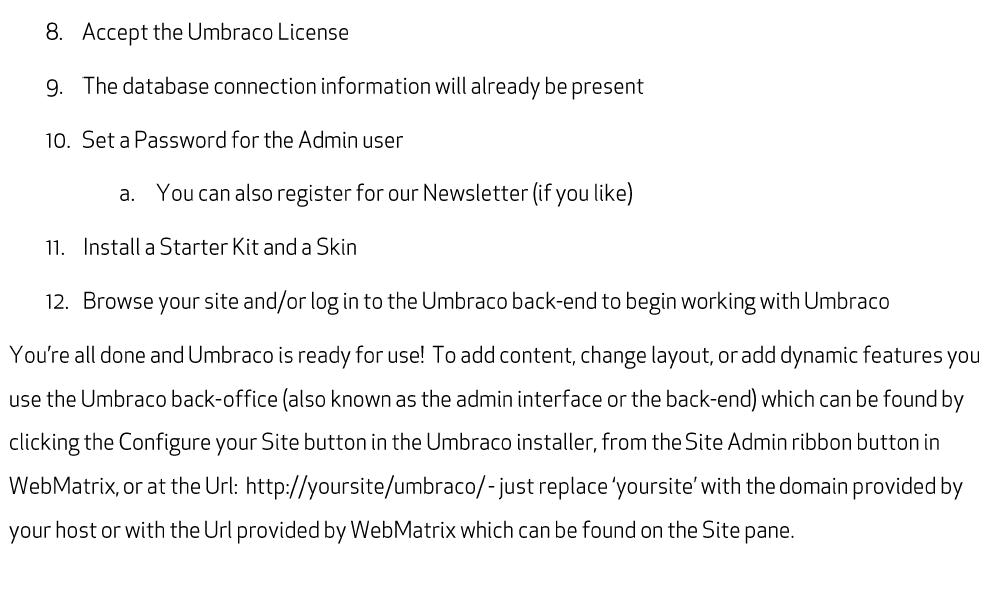
Thanks for your info and install guide line. Actually my need it soon. I will install process done.