March 27, 2013 by akhilendra
How to Customize WordPress Blog

customize wordpress
WordPress is the most popular content management system among bloggers and small businesses. Millions of people use wordpress to run blog, websites and ecommerce sites.
WordPress is so popular because it’s available for free and easy to install and setup.
Now that’s a good part about wordpress but also, the bad one. As it is so widely used, most of the sites using wordpress look, more or less, similar.
Thus you need to customize your blog or site in order to make it look different from other sites.
How To Customize WordPress
It is less about “How To Customize WordPress” and more about How to Personalize a Blog, because it your reflection.
So you have downloaded and installed wordpress on your blog and it is ready with the default theme. Now you need to customize wordpress in order to give it that look which can work for you.
First thing to do after installing wordpress;
- Change the site’s title and tagline
- Remove sample post and sample comment.
- Remove Meta or links for Entries RSS, Comments RSS and wordpress.org.
- Rename the category from uncategorized to something suitable for you.
Now you need to install a different theme for your wordpress blog. I prefer wordpress premium themes. I am using Elevan 40 from studiopress themes. I will recommend studiopress theme to any blogger or small businesses who is serious about creating an online business. You should update theme settings like breadcrumb, image settings and SEO settings like homepage title, Meta description and keywords.
If you are looking for economical options, then you can also check out elegant themes.
After installing your theme, you need to customize certain parts of themes like layout, columns, width, menu and footer.
You should remove wordpress admin link from your blog.
Now let’s look at some of the major points which should affect your theme selection;
Theme should provide a clean and attractive navigation and layout.
Theme should support easy to read typography so that your readers don’t find it hard to read your blog.
Your theme should be well coded so that it doesn’t impact your page speed. Page speed is crucial for ranking on search engines. Free themes are often not coded well and they definitely have a poor impact on your readers due to poor typography.
Now you need to work on customizing wordpress from inside.
Customize WordPress from Inside
You need plugins to customize wordpress from inside.
There are thousands of free and paid wordpress plugins available. If you are using Genesis theme then you can use lot of free plugins available at your disposal designed for genesis.
You should use plugins for;
- On page optimization SEO
- Off page SEO requirements like robots.txt and sitemap xml
- Social sharing
- Integration of email auto-responder in your blog
- Additional enhancements for your blog like commentluv premium
I am using following plugins;
- Commentluv
- Covert Copy Traffic
- SEOPressor
- WPSubscribers
- Keyword Winner
- Maxblogpress Ninja Affiliate
- Social Metric Pro
- Seo Friendly Images
- All in One SEO WordPress plugin
- Easy adsense
- Google XML Sitemaps
- WP Robots Txt
- Subscribe To Comment Reloaded
- Twitter Facebook Social Share
- WPTouch
- Ad Square Widget
- WP Super Cache
- WP Smush.it
- P3 Plugin Performance Profiler
I have mentioned WP super cache in this list because it is fairly easy to configure. If you are using CDN, then you can also take a look at W3 Total Cache.
In fact, it’s advisable to use CDN so that blog is fast and there is a consistency in the performance.
I use MaxCDN which is economical for bloggers and provide very good service.
If you want you can use 25% MaxCDN discount coupon “akhilendramaxcdn”.
Final Words on How to Customize WordPress Blog
That how to customize wordpress but as the word suggest, customize mean putting things together to make it unique. There are certain part which plays huge role at frontend like typography, navigation and design and then there are things which are working at backend. You need to pay attention to both of them.
Customizing wordpress require paying attention to finer details and presenting unique content in most unique possible way.

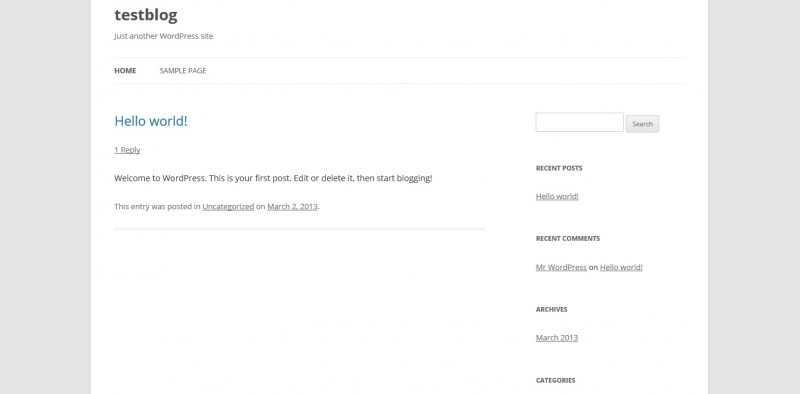
thegunmarket.com.au">Arianne - April 1, 2013 @ 5:23 am
A very detailed and helpful article. I’m glad I took the time to read it all. I got a lot of tips which I can use in my own wordpress blog.